Privacy: Are you still in control?
What happens on the Internet stays on the Internet.
 You may feel quite safe and secure here at your computer or phone, hidden in your home or office,
but life is not as private as it may seem.
The Internet is not a place to expect privacy.
You may feel quite safe and secure here at your computer or phone, hidden in your home or office,
but life is not as private as it may seem.
The Internet is not a place to expect privacy.
Webservers log your every move on the Internet, hidden programs and anti virus software keep your Windows PC busy, whilst others entertain you with adverts and pop-up windows. If this bothers you, read on.
Malware
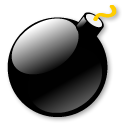 Many Windows computers run more than the software you want to use, like viruses, infections, spyware, trojans and adware (VISTA for short).
These little programs log data, snoop out passwords and credit numbers, or pop up little advertising windows.
Many Windows computers run more than the software you want to use, like viruses, infections, spyware, trojans and adware (VISTA for short).
These little programs log data, snoop out passwords and credit numbers, or pop up little advertising windows.
The worst are nasty little spam transmitters that email spam (in your name) to everyone in your Outlook address book or thousands of harvested addresses. All this can run in the background of a Windows PC and slow it down a lot. A good anti-virus scanner like Clamwin (clamwin.com) can take care of that.
Malvertising
 Malvertising involves injecting malicious or malware-laden advertisements
into legitimate online advertising networks and webpages.
Online advertisements provide a solid platform for spreading malware
because significant effort is put into them in order to attract users and sell or advertise the product.
Malvertising involves injecting malicious or malware-laden advertisements
into legitimate online advertising networks and webpages.
Online advertisements provide a solid platform for spreading malware
because significant effort is put into them in order to attract users and sell or advertise the product.
Because advertising content can be inserted into high-profile and reputable websites, malvertising provides malefactors an opportunity to push their attacks to web users who might not otherwise see the ads, due to firewalls, more safety precautions, or the like.
Malvertising is attractive to attackers because it can be easily spread across a large number of legitimate websites without directly compromising those websites.
Eavesdropping
 In the internet, information is transported in small packets which always contain the address of the sender and that of the recipient.
The address of the sender is necessary so that the receiving computer knows where to send its responses, even if the response is as simple as, "confirm, packet received".
In the internet, information is transported in small packets which always contain the address of the sender and that of the recipient.
The address of the sender is necessary so that the receiving computer knows where to send its responses, even if the response is as simple as, "confirm, packet received".
An eavesdropper only needs to collect the packets as they come by from a certain address and reconstruct the communication correlation and even the contents of the sent information. In addition, every packet contains a so-called "sequence number", so that the receiver (and the eavesdropper) can correctly order the bits of data from each packet.
Implementing proper security procedures helps avoid such attacks. This can be a bit complex and varies depending on your circumstances. Ask us for details.